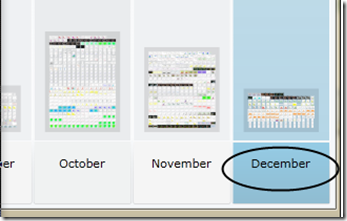16,000 Physics Plots January 12, 2011
Posted by gordonwatts in ATLAS, CDF, CMS, computers, D0, DeepTalk, physics life, Pivot Physics Plots.4 comments
Google has 20% time. I have Christmas break. If you work at Google you are supposed to have 20% of your time to work on your own little side project rather than the work you are nominally supposed to be doing. Lots of little projects are started this way (I think GMail, for example, started this way).
Each Christmas break I tend to hack on some project that interests me – but is often not directly related to something that I’m working on. Usually by the end of the break the project is useful enough that I can start to get something out of it. I then steadily improve it over the next months as I figure out what I really wanted. Sometimes they never get used again after that initial hacking time (you know: fail often, and fail early). My deeptalk project came out of this, as did my ROOT.NET libraries. I’m not sure others have gotten a lot of use out of these projects, but I certainly have. The one I tackled this year has turned out to be a total disaster. Interesting, but still a disaster. This plot post is about the project I started a year ago. This was a fun one. Check this out:
Each of those little rectangles represents a plot released last year by DZERO, CDF, ATLAS, or CMS (the Tevatron and LHC general purpose collider experiments) as a preliminary result. That huge spike is July – 3600 plots (click to enlarge the image) - is everyone preparing for the ICHEP conference. In all the 4 experiments put out about 6000 preliminary plots last year.
I don’t know about you – but there is no way I can keep up with what the four experiments are doing – let alone the two I’m a member of! That is an awful lot of web pages to check – especially since the experiments, though modern, aren’t modern enough to be using something like an Atom/RSS feed! So my hack project was to write a massive web scraper and a Silverlight front-end to display it. The front-end is based on the Pivot project originally from MSR, which means you can really dig into the data.
For example, I can explode December by clicking on “December”:
and that brings up the two halves of December. Clicking in the same way on the second half of December I can see:
From that it looks like 4 notes were released – so we can organize things by notes that were released:
Note the two funny icons – those allow you to switch between a grid layout of the plots and a histogram layout. And after selecting that we see that it was actually 6 notes:
That left note is title “Z+Jets Inclusive Cross Section” – something I want to see more of, so I can select that to see all the plots at once for that note:
And say I want to look at one plot – I just click on it (or use my mouse scroll wheel) and I see:
I can actually zoom way into the plot if I wish using my mouse scroll wheel (or typical touch-screen gestures, or on the Mac the typical zoom gesture). Note the info-bar that shows up on the right hand side. That includes information about the plot (a caption, for example) as well as a link to the web page where it was pulled from. You can click on that link (see caveat below!) and bring up the web page. Even a link to a PDF note is there if the web scrapper could discover one.
Along the left hand side you’ll see a vertical bar (which I’ve rotated for display purposes here):
You can click on any of the years to get the plots from that year. Recent will give you the last 4 months of plots. Be default, this is where the viewer starts up – seems like a nice compromise between speed and breadth when you want to quickly check what has recently happened. The “FS” button (yeah, I’m not a user-interface guy) is short for “Full Screen”. I definitely recommend viewing this on a large monitor! “BK” and “FW” are like the back and forward buttons on your browser and enable you to undo a selection. The info bar on the left allows you do do some of this if you want too.
Want to play? Go to http://deeptalk.phys.washington.edu/ColliderPlots/… but first read the following. ![]() And feel free to leave suggestions! And let me know what you think about the idea behind this (and perhaps a better way to do this).
And feel free to leave suggestions! And let me know what you think about the idea behind this (and perhaps a better way to do this).
- Currently works only on Windows and a Mac. Linux will happen when Moonlight supports v4.0 of Silverlight. For Windows and the Mac you will have to have the Silverlight plug-in installed (if you are on Windows you almost certainly already have it).
- This thing needs a good network connection and a good CPU/GPU. There is some heavy graphics lifting that goes on (wait till you see the graphics animations – very cool). I can run it on my netbook, but it isn’t that great. And loading when my DSL line is not doing well can take upwards of a minute (when loading from a decent connection it takes about 10 seconds for the first load).
- You can’t open a link to a physics note or webpage unless you install this so it is running locally. This is a security feature (cross site scripting). The install is lightweight – just right click and select install (control-click on the Mac, if I remember correctly). And I’ve signed it with a certificate, so it won’t get messed up behind your back.
- The data is only as good as its source. Free-form web pages are a mess. I’ve done my best without investing an inordinate amount of time on the project. Keep that in mind when you find some data that makes no sense. Heck, this is open source, so feel free to contribute! Updating happens about once a day. If an experiment removes a plot from their web pages, then it will disappear from here as well at the next update.
- Only public web pages are scanned!!
- The biggest hole is the lack of published papers/plots. This is intentional because I would like to get them from arxiv. But the problem is that my scrapper isn’t intelligent enough when it hits a website – it grabs everything it needs all at once (don’t worry, the second time through it asks only for headers to see if anything has changed). As a result it is bound to set off arxiv’s robot sensor. And the thought of parsing TeX files for captions is just… not appealing. But this is the most obvious big hole that I would like to fix some point soon.
- This depends on public web pages. That means if an experiment changes its web pages or where they are located, all the plots will disappear from the display! I do my best to fix this as soon as I notice it. Fortunately, these are public facing web pages so this doesn’t happen very often!
Ok, now for some fun. Who has the most broken links on their public pages? CDF by a long shot. ![]() Who has the pages that are most machine readable? CMS and DZERO. But while they are that, the images have no captions (which makes searching the image database for text words less useful than it should be). ATLAS is a happy medium – their preliminary results are in a nice automatically produced grid that includes captions.
Who has the pages that are most machine readable? CMS and DZERO. But while they are that, the images have no captions (which makes searching the image database for text words less useful than it should be). ATLAS is a happy medium – their preliminary results are in a nice automatically produced grid that includes captions.